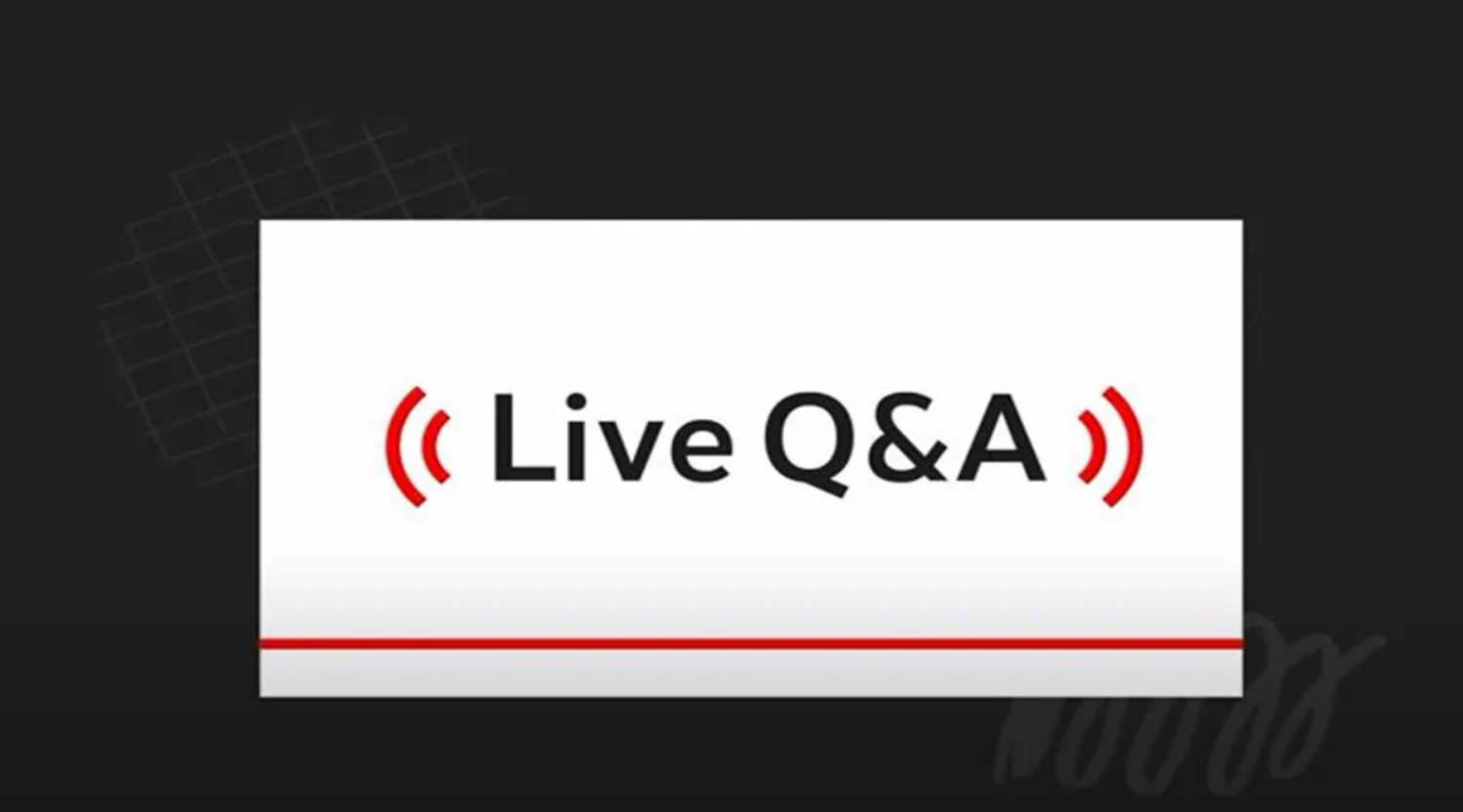In the previous month, YouTube unveiled a substantial redesign for its Android and iOS applications, introducing several enhancements such as pinch-to-zoom, video navigation, and dedicated tabs for short videos and live streams. The video streaming platform, owned by Google, has now introduced a new feature named ‘Live Q&A’ to enable creators to enhance their interaction with viewers during both live streams and premieres. This feature proves particularly useful as creators can manage questions directly from the Live Control Room (LCR).

The Live Q&A feature streamlines the process for creators to respond to a series of user questions, and it is integrated alongside Live Polls, contributing to increased user engagement. To initiate a Live Q&A session on YouTube, creators must either be live streaming or premiering a video. Once the live stream or premiere commences, creators can click the ‘+’ button at the bottom of the screen, revealing the ‘Start Q&A’ option.
As questions from users start appearing in the chat window, creators can easily navigate and respond from the question list, with the selected question being pinned to the top of the chat window. Concluding a Live Q&A session is straightforward—creators can click on the ‘End Q&A’ banner atop the chat. Although YouTube removes all unanswered questions, the Live Q&A session remains accessible through the ‘Chat Replay’ feature.

According to information on a Google support page, questions submitted first will be positioned at the top of the list, and after 200 questions, the initial ones will disappear. The questions submitted through this feature are subject to the same moderation system as the live chat, applying any filters used by creators. While channel moderators cannot manage questions during the Q&A session, those with editor or manager roles can view the questions list, select questions to answer, and remove them from the list.